After pouring creativity, ideas, and effort into a design, it can be discouraging when bad or surprising feedback comes knocking at the door.
Your team members have likely experienced every kind of feedback throughout their career: the good, the bad, and the ugly, the kind of feedback that feels like an attack, and the type that’s helpful and encouraging. As a leader, you can establish a feedback system and culture that designers actually look forward to—not to mention feedback they can use for powerful change.
Find out how to create a system for useful feedback, how to adopt the right tool to save time and speed up the feedback loop, and how to establish best practices for constructive input. Improve your feedback process so you can create faster and improve your designs.
The importance of constructive design feedback
When teams eliminate bad feedback, they can focus on direct and helpful feedback that moves projects forward and aligns teams. Strong feedback loops increase productivity and create better output, such as when a leader requests changes to a design through video messaging—the designer can quickly reference the video with full context.
In UX Magazine, writer Jenny Shirey describes this reality best:
“I longed for constructive feedback, yet was reluctant to give any. It wasn’t until I sent out an anonymous survey to my direct reports that I finally received some truth: I was being too nice. I was so concerned with hurting people’s feelings that I wasn’t helping them grow. They asked me to be more direct.”
Constructive criticism increases morale and helps employees grow. It also improves productivity and product quality. Companies can’t skip constructive feedback if they want to improve communication. The key is understanding what makes feedback helpful and how to give it.
The difference between helpful and unhelpful feedback
Your design team uses feedback to meet expectations and create better results. It’s in everyone’s best interest that their feedback leads to progress. But that can’t happen without specificity.
The two types of feedback you’ll get often look like the following:
Helpful feedback: When the recipient can perform a specific, measurable, and clear action to meet expectations, such as thinning out borders on a graphic or shrinking down button dimensions for user interface (UI) design.
Unhelpful feedback: When the recipient gets vague suggestions without directions, such as “Can you work on this more? I don’t like this look,” which leaves room for ambiguity and confusion.
Graphic designer Amy Weiher draws a great comparison between both types of feedback:
“Helpful feedback is specific and clear: change a color or a font, find a new photo, make something bigger, or move a graphic over there to make it the focus. But I can’t make a design ‘pop’ or ‘feel right’ to you unless I know more specifically what you mean by it.”
Teams can learn from Weiher by providing clear, well-reasoned, and thoughtful feedback. Once you implement specific communication that equips designers to do their best, feedback becomes much more effective and even something your designers can look forward to.
6 ways to give clear, actionable design feedback
You can implement these fundamental principles for an effective feedback loop:
1. Make it growth-focused
When everyone focuses on self-growth and team growth, they aim for something bigger than themselves, like accomplishing a company vision to change an industry or improve lives.
Jordan Santos, Senior Product Designer at The Walt Disney Company and the founder of Inertia Labs, shares a positive, big-vision statement on what a designer’s role should be:
“The most powerful aspect of a product design role is having an idea, creating a prototype, and showing others [its] potential.
“The ability to bring concepts to life in this way is magic. What a cool job we have, thankful [every day] for the opportunities to make things [a] reality with other builders.”
As you develop a positive team growth culture, sharing feedback will become easier because everyone wants to see each design project succeed.
Part of establishing a growth culture means that leaders, peers, and everyone on the team should be open to feedback to accomplish a common goal.
2. Lead with curiosity
Leaders can give greater value to the design process—and receive it—by starting with “why” instead of an opinion about a design.
For example, instead of asking for thinner borders on a graphic first, you can gain context by asking the designer why they chose that strategy. It may or may not change your mind, but at the very least, it’ll generate healthy dialogue and a collaborative process to make the right choice.
Colleen Bashar, SVP, Enterprise Business Operations at Guidewire Software, states in Forbes:
“Curiosity is about letting go of being right. It means going into every discussion, strategy meeting or tough conversation actively curious and open. It means listening and understanding before responding. The result of this approach, if you do it right, will be immediately felt. There will be a positive shift in the dynamic of the room—towards greater openness and buy-in.”
Leading with curiosity helps establish a healthy leadership culture. Design employees who know their ideas and input matter are more open to hearing design critique.
3. Be direct and state specific expectations
One of the top frustrations with feedback is that it needs to be clearer. The word “constructive” doesn’t just mean useful feedback. It also implies order and specificity. Designers build something, and constructive feedback builds on top of what they have.
You can improve your feedback by stating precisely what you want to revise or change, how you think it should be done, and why you think it’s essential.
These ingredients let the designer know what they should change and the reasoning, saving designers time and adding motivation when they understand the “why.”
For example, if a social media graphic looks slightly off-brand, a specific feedback comment would look something like this: “This doesn’t look right. I feel like the saturation is a little too high—was there a reason you chose that adjustment? And do you think there are too many elements in a small space for our minimalistic style?”
By being direct, asking questions, and reminding the designer of your brand style, you can better understand their response and provide respectful criticism.
4. Choose your feedback focus
If you are picking apples at an orchard and have dozens to pick, you can only hold so many at once without some falling to the ground.
It’s the same idea with constructive feedback. If you want solid progress, choose one or two core ideas instead of a list of dozens of issues or requests.
By focusing your feedback, you can ensure that designers spend their time on the most critical design components and that their work aligns with your vision.
That’s why breaking up feedback can also help streamline revisions. Tools like Loom make it easy and quick to record feedback, highlighting just what you want to review. Designers can watch your videos, speed them up, and get the feedback they need anytime, anywhere.
5. Communicate cyclically
Feedback isn’t a one-and-done thing. Sometimes, it will take a few iterations to achieve what you envision. And that’s OK. Feedback is like tending to a garden: You nurture the design relationship and learn how to work with your designer’s expertise and thought process.
With patience and consistent communication, your team will improve at working on the same page. Over time, that can actually reduce time spent on feedback.
6. Practice a feedback script
Feedback has many components, like making sure you are clear, positive, and understand the context of the author-designer’s decision. That’s why it can be helpful to work with a script or template to carve out your communication approach.
The sandwich method is a great way to provide helpful and healthy feedback. Take a look at the template below.
Design feedback template: Using the sandwich method
The sandwich feedback method is a great way to ensure you are encouraging, yet direct:
Say something good about what the designer did.
Indicate something that should be revised.
Conclude with another positive note about the design.

If you want to encourage and facilitate a positive feedback culture, add assurance with your support. You can mention how valuable the person is to the team and how you are only a message away if they have any questions or need help.
Try this design feedback example:
“Hi, [person’s name]. You did a fantastic job with this design, especially how you [specific reason]. It’s great because [how you feel about it]. Can you tell me about your process?”
Your team member answers, and you can respond with relevant encouragement.
“I did have one question about [concerning issue]. What’s your reasoning behind it?”
The team member responds with their thought process. If it makes sense, you can thank the designer and move forward. If not, you can continue.
“Can we try [solution]? [Your reasoning] would provide more [benefit].”
You can respond with the following after the team member agrees to try the new idea.
“Thanks, [person’s name]. I appreciate you taking the time to [solution]. Again, you did a great job with the design and how you [reason], and I can’t wait to see this new edit. You always do amazing at [unique trait]. Let me know if you need anything from me.”
Building design feedback into your everyday processes
Every company starts somewhere. Maybe there’s little feedback involved in your processes. Or your team gives a lot of feedback, but the product isn’t improving. Whatever the situation, you can upgrade your design feedback process by implementing daily habits:
Build a culture that asks for feedback: By creating a positive and growth-focused culture for direct feedback, your team is more likely to give and accept design suggestions freely. Use communication tools like Loom videos to instill habitual encouragement practices and sharing suggestions for improvement.
Embed feedback into your team routine: Whether through a project management workflow or a specific time and day when team members give feedback, incorporate these loops as a central part of the design pipeline.
Establish a review process: Create a checklist or system that helps leaders provide consistent feedback points and maintain standards for design expectations.
Choose the best design feedback tools for collaboration: Find the tools that make feedback possible. Design feedback solutions like Loom videos allow teams to share designs visually—and provide contextually rich feedback and suggestions.
Once you have a system in place, you can add the tools to your tech stack that make collaborative feedback possible.
Design feedback tools to streamline your process
There are many design tools to choose from that help with collaboration, such as Slack and Figma. Intuitive video or annotation tools also help your teams provide holistic feedback and spark action.
Below are a few examples of tools you can use to communicate design changes and track outcomes:
Loom for video messaging and async collaboration
Loom equips designers to record actionable feedback through screen sharing and their webcam, which is the perfect setting to review designs. Teams can share review videos through an automatically generated link so their colleagues can access videos anywhere, on any device.
Loom’s asynchronous communication for design eliminates the need for most live meetings. Reviewers can include clear next steps with calls to action (CTAs) to facilitate design feedback loops that get tighter and produce results.
Features:
Easy feedback: Designers can press record and share their screen and webcam in seconds.
Interactions after sharing: Team members can engage with the review content and comment, send emojis, or reply with their own videos.
Streamline post-production: Loom’s AI add-on automates filler-word removal, title and summary generation, and message invites for faster feedback loops.
Unleash creativity: Design teams can display creativity and emphasize ideas with Loom’s drawing and annotation features.
Pros:
Async video messaging reduces live meetings and tightens design feedback loops.
Interactive elements like comments and emojis mean that reviewers can see which feedback is most effective.
Teams can easily send feedback videos as ideas and suggestions come to mind, whether they use Mac, Windows, or mobile devices.
Cons:
Loom’s free plan has time limits.
Loom doesn’t host live meetings.
Pricing: Loom has a free starter plan. The Business plan is $12.50 monthly, billed annually.
Jira for project management
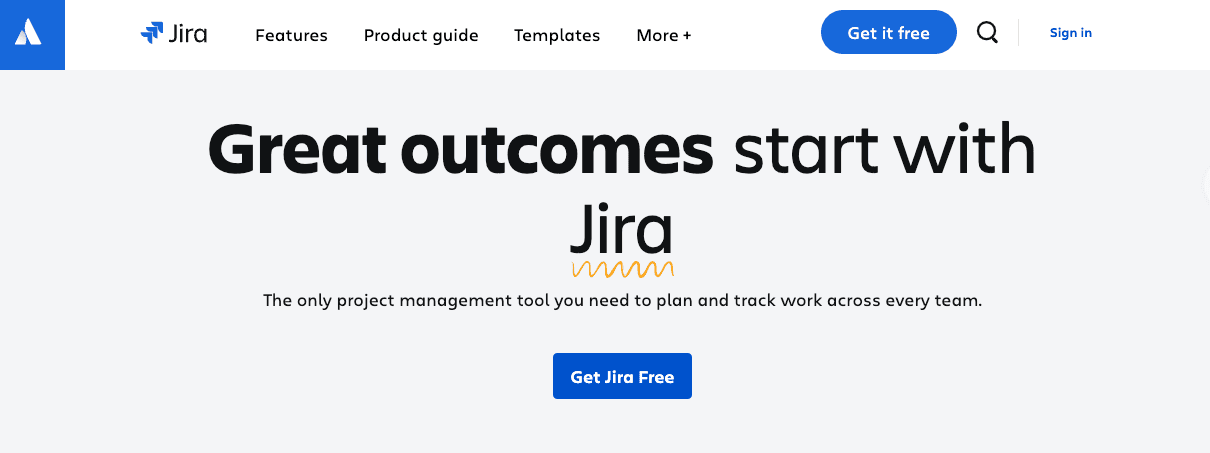
Jira helps organize teams through task and project management.
Teams can easily create scrum boards, Kanban boards, and unique workflows that help speed up the design pipeline and incorporate feedback during critical send-offs.
Features:
Manage design: Track the workflow and timeline for your design projects.
Think to the future: Plan upcoming projects with scheduling, assignments, and visual flows.
Get a holistic view: Track goals for a big-picture view of design projects.
Pros:
Jira is user-friendly and visually appealing.
Users get top project management features.
Cons:
There are limited communication methods, primarily via messages and comments.
While there is a free Jira Cloud plan, it only supports 10 users and 2GB of storage.
Pricing: Jira starts at $7.16 per month.
InVision for interactive collaboration

InVision is a feedback and collaboration workspace designers can use to develop ideas as well as track and complete projects.
InVision’s suite includes two apps: Freehand, which works like a canvas for collaboration, and InVision Cloud, which helps web and mobile designers design prototypes and mockups.
Features:
Fast ideas: Users can quickly prototype designs.
Tight feedback loops: Designers can provide feedback within the app through comments.
Creative experiences: The designs are interactive and clickable for easy collaboration.
Pros:
InVision is effective for visually facilitating idea sharing and feedback.
Designers can share assets on the platform, and teams can build effective design flows.
Cons:
Some users need help with rotating and controlling the design views.
Users have expressed issues with syncing.
There have been reports of bugs or problems with third-party apps.
Pricing: Freehand is $4.95 monthly, and InVision Cloud is $7.95 monthly.
GoTo for live collaboration

GoTo is an effective alternative to Zoom, Microsoft Teams, and Google Meets for live meetings. The video platform offers interactive and effective live video communication for real-time feedback.
Features:
Communicate in the moment: Conduct design reviews live for real-time feedback and brainstorming.
Reference videos after: Record meetings and access transcripts for later reference.
Pros:
GoTo is straightforward to use with a minimal learning curve.
Live video tools are a great way to communicate off the cuff and reach a consensus on a design change.
Cons:
Live video tools can increase unnecessary time spent in meetings.
It’s difficult to get everyone in the same meeting with schedule and time zone conflicts.
Meeting content and action steps can get lost during long sessions.
Pricing: The GoTo Business plan is $16 monthly, billed annually.
Choose Loom for dynamic design feedback

Loom improves communication and collaboration for design feedback so your teams can quickly iterate. Designers can showcase their work through video and share it with team members and stakeholders asynchronously for more detailed, nuanced, and thoughtful feedback.
Your design team can easily use Loom with any device, such as a Mac, Windows PC computer, or their mobile phone with iOS and Android.
Your designers can also accelerate their design pipeline with the Loom AI add-on, which eliminates filler words and generates titles, summaries, and invite messages.
Record with Loom today to provide powerful design feedback effectively and efficiently.
